Java如何验证EXCEL中数据是否是时间日期格式及其正确性
public String compareExcelValue(Sheet sheet) {
int totalRows = sheet.getPhysicalNumberOfRows();// 得到Excel的行数
int totalCells = 0;
if (totalRows >= 1 && sheet.getRow(0) != null) {
// 得到Excel的列数(前提是有行数)
totalCells = sheet.getRow(0).getPhysicalNumberOfCells();
} else {
return "上传的Excel没有数据!";
}
SimpleDateFormat forma1 = new SimpleDateFormat("yyyy/MM/dd");
SimpleDateFormat forma2 = new SimpleDateFormat("yyyy.MM.dd");
SimpleDateFormat forma3 = new SimpleDateFormat("yyyy-MM-dd");
// 设置lenient为false.
// 否则SimpleDateFormat会比较宽松地验证日期,比如2007/02/29会被接受,并转换成2007/03/01
forma1.setLenient(false);
forma2.setLenient(false);
forma3.setLenient(false);
for (int c = 0; c < totalCells; c++) {
// 循环遍历每一列,获取第一行标题行内容
Cell cell = sheet.getRow(0).getCell(c);
// 判断标题内容是否是日期时间
if (cell.getStringCellValue().indexOf("日期") != -1 || cell.getStringCellValue().indexOf("时间") != -1) {
for (int r = 1; r < totalRows; r++) {
// 循环获取这一列的每一行
String formatTime = getValue(sheet.getRow(r).getCell(c));
try {
if (formatTime.indexOf("/") != -1) {
forma1.parse(formatTime);
} else if (formatTime.indexOf(".") != -1) {
forma2.parse(formatTime);
} else if (formatTime.indexOf("-") != -1) {
forma3.parse(formatTime);
} else {
return "Excel第" + (r + 1) + "行第" + c + "列时间格式有误!";
}
} catch (ParseException e) {
// 如果throw java.text.ParseException
// 或者NullPointerException,就说明格式不对
return "Excel第" + (r + 1) + "行第" + c + "列时间格式有误!";
}
}
}
}
return "true";
}
public String getValue(Cell cell) {
String cellValue = "";
switch (cell.getCellType()) {
case Cell.CELL_TYPE_STRING:
cellValue = cell.getStringCellValue();
break;
case Cell.CELL_TYPE_BOOLEAN:
cellValue = String.valueOf(cell.getBooleanCellValue());
break;
case Cell.CELL_TYPE_NUMERIC:
if (DateUtil.isCellDateFormatted(cell)) {
SimpleDateFormat sdf = new SimpleDateFormat("yyyy-MM-dd");
cellValue = sdf.format(cell.getDateCellValue());
} else {
DataFormatter dataFormatter = new DataFormatter();
cellValue = dataFormatter.formatCellValue(cell);
}
break;
default:
cellValue = "";
break;
}
return cellValue;
}
THE END
0
二维码
打赏
海报


Java如何验证EXCEL中数据是否是时间日期格式及其正确性
public String compareExcelValue(Sheet sheet) {
int totalRows = sheet.getPhysicalNumberOfRows();// 得到Excel的行数
int totalCells = 0;
if (tota……

文章目录
关闭

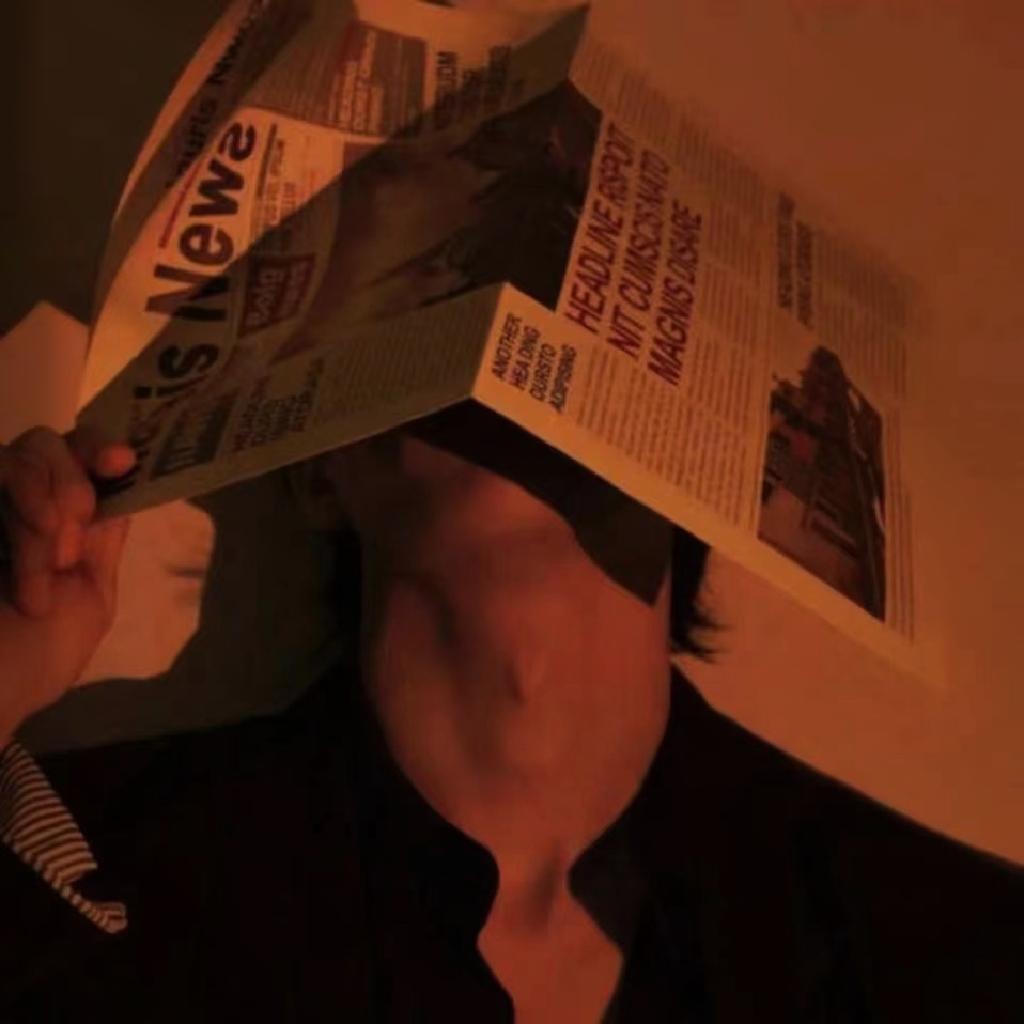



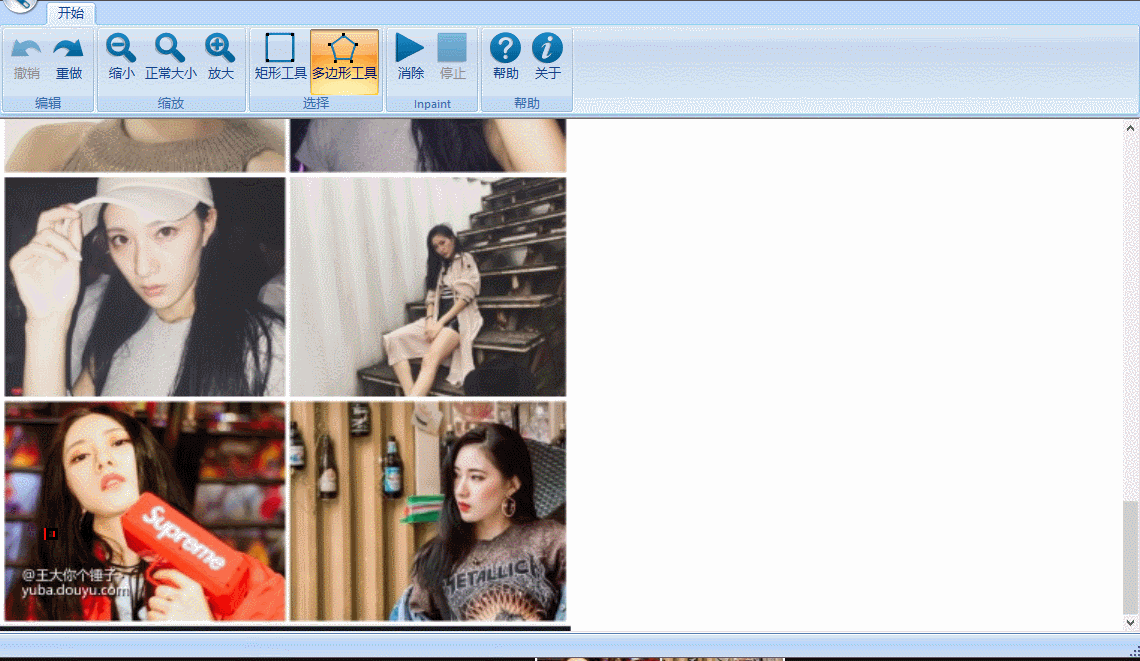
共有 0 条评论